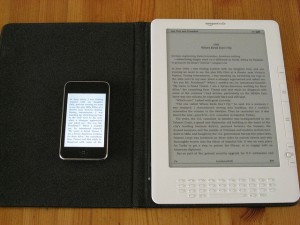I’m the Grinch who grumbles about every WordPress theme. Except one. After years of resisting change, I finally switched FilterJoe to a modern, responsive theme: Twenty Sixteen—the new default theme included with WordPress 4.4.

An easy-to-read blog matters to me. Nothing WordPress offered in the last 7 years has tempted me away from the child theme I personally put a lot of effort into nearly 7 years ago.
My only temptation has been to leave WordPress for a simpler and more writing-focused platform like Ghost or Medium. While WordPress was for blogging at first, it expanded over the years into content management and an online application platform. The original focus on blogging has been diluted, and WordPress themes often reflect that.
However, WordPress now offers Twenty Sixteen for modern blogging, and it is good.
In this post, I detail how Twenty Sixteen makes me comfortable with it as a wonderfully content-focused blog theme.
Continue reading “The Grinch who Changed to the Twenty Sixteen WordPress Theme”